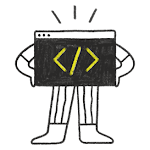Expressions
Consider the following series of statements:
Each of these statements defines a new variable and initializes it with a value. Note that the initializers shown above make use of a variety of different constructs: literals, variables, operators, and function calls. Somehow, C++ is converting all of these different things into a single value that can then be used as the initialization value for the variable.
What do all of these have in common? They make use of an expression.
An expression is a combination of literals, variables, operators, and function calls that calculates a single value. The process of executing an expression is called evaluation, and the single value produced is called the result of the expression.
Related content
While most expressions are used to calculate a value, expressions can also identify an object (which can be evaluated to get the value held by the object) or a function (which can be called to get the value returned by the function). We talk more about this in lesson 9.2 -- Value categories (lvalues and rvalues).
For now, we’ll assume all expressions calculate values.
When an expression is evaluated, each of the terms inside the expression are evaluated, until a single value remains. Here are some examples of different kinds of expressions, with comments indicating how they evaluate:
As you can see, literals evaluate to their own values. Variables evaluate to the value of the variable. We haven’t covered function calls yet, but in the context of an expression, function calls evaluate to whatever value the function returns. And operators (such as operator+) let us combine multiple values together to produce a new value.
Note that
expressions do not end in a semicolon, and cannot be compiled by
themselves. For example, if you were to try compiling the expression x = 5,
your compiler would complain (probably about a missing semicolon).
Rather, expressions are always evaluated as part of statements.
For example, take this statement:
If you were to break this statement down into its syntax, it would look like this:
Type could be any valid type (we chose int). Identifier could be any valid name (we chose x). And expression could be any valid expression (we chose 2 + 3, which uses two literals and an operator).
Key insight
Wherever you can use a single value in C++, you can use a value-producing expression instead, and the expression will be evaluated to produce a single value.
Expression statements
Certain expressions (like x = 5) are useful by themselves (in this case, to assign the value 5 to the variable x).
However, we mentioned above that expressions cannot be executed by
themselves -- they must exist as part of a statement. So how can we use
such expressions?
Fortunately, it’s easy to convert any expression into an equivalent statement (called an expression statement). An expression statement is a statement that consists of an expression followed by a semicolon. When the statement is executed, the expression will be evaluated.
Thus, we can take any expression (such as x = 5), and turn it into an expression statement (x = 5;) that will compile.
The result of an expression statement is discarded before the next statement is executed.
For advanced readers
An expression whose result is discarded is called a discarded-value expression). Expression statements are by far the most common type of discarded-value expressions.
Other discarded-value expressions include the left operand of the comma operator, and any expression that is cast to type void.
Useless expression statements
We can also make expression statements that compile but have no effect. For example, the expression statement (2 * 3;) is a expression statement whose expression evaluates to the result value of 6,
which is then discarded. While syntactically valid, such expression
statements are useless. Some compilers (such as gcc and Clang) will
produce warnings if they can detect that an expression statement is
useless.