FLAT UI
Custom QML Component UI :
Main.qml
//Main.qml fileimport QtQuick 2.3 import QtGraphicalEffects 1.0 Rectangle { id: root; width: 900; height: 700;
Constants { id: constants; }
Text { id: header; text: "Basic elements"; color: constants.wetAsphalt; x: 24; y: 24; font { pointSize: 20; bold: true; } }
Column { spacing: 24; anchors { top: header.bottom; left: parent.left; right: parent.right; bottom: parent.bottom; margins: 25; }
Grid { spacing: 24; anchors { left: parent.left; right: parent.right; } PrimaryButton { } WarningButton { } DefaultButton { } DangerButton { } }
Text { color: constants.wetAsphalt; text: "Input"; font { pointSize: 15; } }
Row { spacing: 24;
Input { placeholderText: "Inactive"; }
Input { text: "Error"; error: true; }
Input { text: "Success"; success: true; }
Input { text: "Disabled"; disabled: true; } }
Row { spacing: 24;
Text { color: constants.wetAsphalt; text: "Dropdown"; font { pointSize: 15; } } }
Row { spacing: 24;
Dropdown { width: 400; }
}
Text { color: constants.wetAsphalt; text: "Progress bars & Sliders"; font { pointSize: 15; } }
Column { FlatSlider {
} }
Text { color: constants.wetAsphalt; text: "Radio Buttons"; font { pointSize: 15; } }
Row { spacing: 48;
Column { spacing: 12;
FlatRadioButton {
} FlatRadioButton {
} FlatRadioButton {
} FlatRadioButton {
} } } } }
Controls Source Code :
PrimaryButton:
import QtQuick 2.3 import QtGraphicalEffects 1.0
Rectangle { id: root; width: 175; height: 40; radius: 4;
property alias flatColors: constants; property alias mouseField: mouseArea;
Constants { id: constants; }
MouseArea { id: mouseArea; anchors.fill: parent; property bool clickedButton: false;
onClicked: { if (clickedButton) clickedButton = false; else clickedButton = true; }
onPressed: { primaryButton.color = root.pressColor; }
onReleased: { primaryButton.setTimer = true; }
hoverEnabled: true; onEntered: primaryButton.color = root.highlightColor; onExited: primaryButton.color = root.color; }
property string color: constants.turquoise; property string pressColor: constants.greenSea; property string highlightColor: "#48c9b0"; property string text: "Primary Button"; property string textColor: "white"; property int pointSize: 12;
Rectangle { id: primaryButton; anchors.fill: parent; color: root.color; radius: root.radius;
Text { id: buttonText; anchors.centerIn: parent; text: root.text; color: root.textColor; font { pointSize: root.pointSize; } }
Behavior on color { PropertyAnimation {} }
property bool setTimer: false;
onSetTimerChanged: { if (setTimer) overlayTimer.restart(); else overlayTimer.stop(); }
Timer { id: overlayTimer; interval: 50; onTriggered: { primaryButton.color = root.color; primaryButton.setTimer = false; if (mouseArea.containsMouse) primaryButton.color = root.highlightColor; } } } }
WarningButton:
import QtQuick 2.3 PrimaryButton { pressColor: "#cda70d"; color: flatColors.sunFlower; highlightColor: "#f4d313"; text: "Warning Button"; }
DefaultButton:
import QtQuick 2.3 PrimaryButton { pressColor: "#a1a6a9"; color: flatColors.silver; highlightColor: "#cacfd2"; text: "Default Button"; width: 175; }
DangerButton:
import QtQuick 2.3 PrimaryButton { pressColor: "#c44133"; color: flatColors.alizarin; highlightColor: "#ec7063"; text: "Danger Button"; width: 175; }
Input:
import QtQuick 2.3 import QtQuick.Controls 1.2 import QtQuick.Controls.Styles 1.2
TextField { id: textField height: 40; width: 175;
Constants { id: constants; }
// TODO // Change text color on Error and Success
property string borderColor: focus ? constants.emerald : constants.silver; property string backgroundColor: disabled ? "#f7f9f9" : "white"; property int pointSize: 11; property bool disabled: false; property bool error: false; property bool success: false;
onDisabledChanged: { if (disabled) { textField.borderColor = "#e1e6e6"; textField.textColor = "#e1e6e6"; }
else { textField.textColor = "black"; } }
onSuccessChanged: { if (success) { textField.textColor = constants.emerald; textField.borderColor = constants.emerald; }
else { textField.textColor = "black"; textField.borderColor = focus ? constants.emerald : constants.silver; } }
onErrorChanged: { if (error) { textField.textColor = constants.alizarin; textField.borderColor = constants.alizarin; }
else { textField.textColor = "black"; textField.borderColor = focus ? constants.emerald : constants.silver; }
}
MouseArea { anchors.fill: parent; enabled: textField.disabled; }
placeholderText: "Input"; style: TextFieldStyle { padding.left: 12; font { pointSize: control.pointSize; }
background: Rectangle { height: control.height; width: control.width; color: control.backgroundColor; border { width: 2; color: control.borderColor; } radius: 4; } } }
DropDown :
import QtQuick 2.3 import QtQuick.Controls 1.2
PrimaryButton { id: dropDown; text: "Default";
Image { anchors { right: parent.right; rightMargin: 12; verticalCenter: parent.verticalCenter; }
source: "src/arrow-down-b.png";
height: 20; width: 20; sourceSize { height: parent.height; width: parent.width; } fillMode: Image.PreserveAspectFit; }
Constants { id: constants; }
property string dropdownColor: "#f3f4f5"; property string highlightColor: "#dee1e2"; property string dropdownTextColor: "#606d7a"; property int dropdownItemHeight: 40; property int dropdownWidth: width + 100; property int dropdownRadius: 4; property bool enableScrollView: false; property int scrollViewHeight: 0; property int scrollViewWidth: 0;
property var model: ListModel { ListElement {item: "Apple";} ListElement {item: "Orange"; separator: true} ListElement {item: "Kiwi"; separator: true} ListElement {item: "Squash"; separator: true} ListElement {item: "Tree Bark"; separator: true} ListElement {item: "Llama"; separator: true} }
Component.onCompleted: parent.z = 100;
ScrollView { id: scrollView; anchors { top: visible ? dropDown.bottom : undefined; topMargin: 10; } height: dropDown.scrollViewHeight == 0 ? dropDown.dropdownItemHeight * listView.count : dropDown.scrollViewHeight; width: dropDown.scrollViewWidth == 0 ? dropDown.dropdownWidth : dropDown.scrollViewWidth; visible: dropDown.mouseField.clickedButton; contentItem: parent.enableScrollView ? dropdownBackground : null; }
Rectangle { id: dropdownBackground; z: 100; radius: dropDown.dropdownRadius; visible: dropDown.mouseField.clickedButton; height: dropDown.dropdownItemHeight * listView.count; width: dropDown.dropdownWidth; color: dropDown.dropdownColor;
anchors { top: scrollView.contentItem === null ? dropDown.bottom : undefined; topMargin: 10; }
ListView { id: listView; anchors.fill: parent; highlightFollowsCurrentItem: true; property string highlightColor: dropDown.highlightColor; highlight: Rectangle { width: listView.currentItem.width; height: listView.currentItem.height; color: listView.highlightColor; radius: (listView.currentIndex !== listView.count-1 && listView.currentIndex !== 0) ? 0 : dropDown.dropdownRadius; }
model: dropDown.model; property bool itemChecked: false;
Component.onCompleted: dropDown.text = currentItem.currentText;
delegate: Item { width: listView.width; height: dropDown.dropdownItemHeight; property string currentText: item;
Rectangle { id: separation; color: dropDown.highlightColor; height: 2; visible: separator; anchors { top: parent.top; left: parent.left; right: parent.right; } }
Item { anchors { top: separation.bottom; left: parent.left; right: parent.right; bottom: parent.bottom; }
MouseArea { anchors.fill: parent; hoverEnabled: !listView.itemChecked; onClicked: { dropDown.text = item; if (dropDown.enableScrollView) { if (listView.itemChecked) { listView.itemChecked = false; listView.highlightColor = dropDown.highlightColor; } else { listView.itemChecked = true; listView.highlightColor = constants.secondary; } } dropDown.mouseField.clickedButton = false;
}
onEntered: { listView.currentIndex = index; } } Text { text: item; color: dropDown.dropdownTextColor; anchors { left: parent.left; leftMargin: 12; verticalCenter: parent.verticalCenter; } font { pointSize: 10; } } } } } }
}
FlatSlider:
import QtQuick 2.3 import QtQuick.Controls 1.2 import QtQuick.Controls.Styles 1.2
Slider { id: slider; objectName: "Slider"; Constants { id: constants; }
width: 300; height: 12; minimumValue: 0; maximumValue: 100; value: 25; property int tickCount: 4;
stepSize: tickCount !== 0 ? maximumValue / tickCount : 1; onStepSizeChanged: { var list = []; for (var i=0; i < tickCount+1; ++i) list.push(i); _tickModel = list; }
property var _tickModel: [1,2,3,4,5];
property bool _ticksEnabled: tickCount > 0;
Component.onCompleted: { if (tickCount % 2 !== 0) console.error(slider.objectName + ".tickCount needs to have an even numbered tickCount"); }
style: SliderStyle { groove: Rectangle { z: 1; radius: 10; height: control.height; width: control.width; color: "#ebedef"; Rectangle { id: highlightGroove; z: 3 radius: parent.radius color: constants.secondary; anchors { top: parent.top; bottom: parent.bottom; left: parent.left; } width: slider.width * (slider.value/100); }
ListView { visible: slider._ticksEnabled; id: listView; z: 2; anchors.fill: parent; orientation: ListView.Horizontal; spacing: slider.width / listView.count;
model: slider._tickModel; delegate: Item { anchors { top: parent.top; bottom: parent.bottom; }
width: 10;
Rectangle { visible: (index !== 0 && index !== listView.count - 1); anchors.centerIn: parent; height: 6; width: 6; radius: width * 0.5; color: "#d9dbdd"; } } } }
handle: PrimaryButton { height: control.height * 1.8; width: height; radius: width * 0.5; color: constants.greenSea; text: ""; } } }
import QtQuick 2.3 import QtQuick.Controls 1.2 import QtQuick.Controls.Styles 1.2 RadioButton { id: radioButton; Constants { id: constants; } text: "Default"; property string textColor: "black"; property int spacing: 12; property bool disabled: false;
style: RadioButtonStyle { spacing: control.spacing;
indicator: Rectangle { height: 20; width: 20; radius: height * 0.5; color: { if (disabled) { return "#e6e8ea"; }
else { return control.checked ? constants.silver : constants.secondary; } }
Behavior on color { PropertyAnimation {duration: 100} }
Rectangle { anchors.centerIn: parent; height: parent.height * 0.6; width: parent.height * 0.6; radius: height * 0.5; color: control.checked ? "white" : parent.color; border { width: 3; color: "white"; } Behavior on color { PropertyAnimation {duration: 100} } } } } }
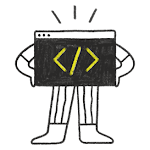



Your job is amazing! But I have a trouble with customizing textfield on qt6. TextFieldStyle is not working and Control.Style module is not found. Do you have any idea how to do that?
ReplyDelete