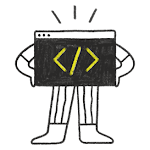QML Flat Custom Control Component UI :
- Buttons
- Radio Button
- Check Box
- Switch
- input
- ComboBox
- Slider
- Double Slider
- Progress bar
- Tumbler
- SpinBox
Source Code Of Custom Component :
Directory Structure :
How To Use Custom Component :
Main.qml File :
import QtQuick 2.0 import QtQuick.Window 2.2 import QtQuick.Controls 2.0 import QtQuick.Shapes 1.0 import QtQuick.Layouts 1.0 import "../Button" import "../Input" import "../Progress" ApplicationWindow { id: root visible: true width: 800 height: 480 title: qsTr("https://dabreha.blogspot.com") Flickable { width: root.width; height: root.height anchors.horizontalCenter: parent.horizontalCenter contentWidth: layout.width; contentHeight: layout.height
ColumnLayout { id:layout Layout.fillWidth: true Layout.fillHeight: true Layout.leftMargin: 20 spacing: 15
Text { text: "Buttons: " font.pixelSize: 18 font.family: "Arial" font.weight: Font.Thin color: "#a0000000" Layout.leftMargin: 20 }
GridLayout { width: root.width - 10 rows: 8 Layout.leftMargin: 20
Button { text: "First" backgroundDefaultColor: "#727CF5" }
Button { text: "Secondary" backgroundDefaultColor: "#5A6268" }
Button { text: "Success" backgroundDefaultColor: "#0ACF97" }
Button { text: "Danger" backgroundDefaultColor: "#F9375E" }
Button { text: "Warning" contentItemTextColor: "#313A46" backgroundDefaultColor: "#FFBC00" }
Button { text: "Info" backgroundDefaultColor: "#2B99B9" }
Button { text: "Light" contentItemTextColor: "#313A46" backgroundDefaultColor: "#EEF2F7" }
Button { backgroundDefaultColor: "#212730" backgroundPressedColor: "#313A46" } }
Text { text: "Radio Button: " font.pixelSize: 18 font.family: "Arial" font.weight: Font.Thin color: "#a0000000" Layout.leftMargin: 20 }
GridLayout { width: root.width rows: 5 Layout.leftMargin: 20
Repeater { model: ["#727CF5", "#0ACF97", "#F9375E", "#FFBC00", "#2B99B9"]
Column { spacing: 15
RadioButton { text: "Radio Button 1" checked: true checkedColor: modelData }
RadioButton { text: "Radio Button 2" checkedColor: modelData }
RadioButton { text: "Radio Button 3" checkedColor: modelData } } } }
Text { text: "Check Box: " font.pixelSize: 18 font.family: "Arial" font.weight: Font.Thin color: "#a0000000" Layout.leftMargin: 20 }
GridLayout { width: root.width rows: 5 Layout.leftMargin: 20
Repeater { model: ["#727CF5", "#0ACF97", "#F9375E", "#FFBC00", "#2B99B9"]
Column { spacing: 15
CheckBox { text: "Check Button 1" checked: true checkedColor: modelData }
CheckBox { text: "Check Button 2" checkedColor: modelData }
CheckBox { text: "Check Button 3" checkedColor: modelData } } } }
Text { text: "Switch: " font.pixelSize: 18 font.family: "Arial" font.weight: Font.Thin color: "#a0000000" Layout.leftMargin: 20 }
GridLayout { width: root.width rows: switchRepeater.count Layout.leftMargin: 20
Repeater { id: switchRepeater model: ["#727CF5", "#0ACF97", "#F9375E", "#FFBC00", "#2B99B9"] Column { spacing: 15 Switch { checkedColor: modelData checked: true }
Switch { checkedColor: modelData }
Switch { checkedColor: modelData checked: true } } } }
Text { text: "Text Input: " font.pixelSize: 18 font.family: "Arial" font.weight: Font.Thin color: "#a0000000" Layout.leftMargin: 20 }
GridLayout { width: root.width rows: 3 columns: 3 Layout.leftMargin: 20
Repeater { id: textFieldRepeater model: ["#727CF5", "#0ACF97", "#F9375E", "#FFBC00", "#2B99B9", "#5A6268", "#EEF2F7", "#212730"]
TextField { checkedColor: modelData } }
TextField { enabled: false placeholderText: "禁用状态" } }
Text { text: "ComboBox: " font.pixelSize: 18 font.family: "Arial" font.weight: Font.Thin color: "#a0000000" Layout.leftMargin: 20 }
GridLayout { width: root.width rows: 3 columns: 3 Layout.leftMargin: 20
Repeater { id: comboboxRepeater model: ["#727CF5", "#0ACF97", "#F9375E", "#FFBC00", "#2B99B9", "#5A6268", "#EEF2F7", "#212730", "#3498DB"]
ComboBox { model: ["First", "Second", "Third"] checkedColor: modelData } } }
Text { text: "Slider: " font.pixelSize: 18 font.family: "Arial" font.weight: Font.Thin color: "#a0000000" Layout.leftMargin: 20 }
GridLayout { width: root.width rows: 3 columns: 3 Layout.leftMargin: 20
Repeater { id: spinBoxRepeater model: ["#727CF5", "#0ACF97", "#F9375E", "#FFBC00", "#2B99B9", "#5A6268", "#EEF2F7", "#212730", "#3498DB"]
Slider { checkedColor: modelData value: Math.random() } } }
Text { text: "RangeSlider: " font.pixelSize: 18 font.family: "Arial" font.weight: Font.Thin color: "#a0000000" Layout.leftMargin: 20 }
GridLayout { width: root.width rows: 3 columns: 3 Layout.leftMargin: 20
Repeater { model: ["#727CF5", "#0ACF97", "#F9375E", "#FFBC00", "#2B99B9", "#5A6268", "#EEF2F7", "#212730", "#3498DB"]
RangeSlider { checkedColor: modelData // first.value: Math.random() // second.value: Math.random() } } }
Text { text: "ProgressBar: " font.pixelSize: 18 font.family: "Arial" font.weight: Font.Thin color: "#a0000000" Layout.leftMargin: 20 }
GridLayout { width: root.width rows: 3 columns: 3 Layout.leftMargin: 20
Repeater { model: ["#727CF5", "#0ACF97", "#F9375E", "#FFBC00", "#2B99B9", "#5A6268", "#EEF2F7", "#212730", "#3498DB"]
ProgressBar { color: modelData value: Math.random() } } }
Text { text: "SpinBox: " font.pixelSize: 18 font.family: "Arial" font.weight: Font.Thin color: "#a0000000" Layout.leftMargin: 20 }
GridLayout { width: root.width rows: 3 columns: 3 Layout.leftMargin: 20
Repeater { model: ["#727CF5", "#0ACF97", "#F9375E", "#FFBC00", "#2B99B9", "#5A6268", "#EEF2F7", "#212730", "#3498DB"]
SpinBox { value: Math.random() * 10 color: modelData } } }
Text { text: "Tumbler: " font.pixelSize: 18 font.family: "Arial" font.weight: Font.Thin color: "#a0000000" Layout.leftMargin: 20 }
GridLayout { width: root.width rows: 3 Layout.leftMargin: 20
Repeater { model: ["#727CF5", "#0ACF97", "#F9375E", "#FFBC00", "#2B99B9", "#5A6268", "#EEF2F7", "#212730", "#3498DB"]
Tumbler { model: ["00", "01", "02", "03", "04", "05"] currentItemColor: modelData } } } } } }
Component Library :
1.1 Button
import QtQuick 2.0 import QtQuick.Controls 2.0 import QtGraphicalEffects 1.0
Button { id: root property color backgroundDefaultColor: "#4E5BF2" property color backgroundPressedColor: Qt.darker(backgroundDefaultColor, 1.2) property color contentItemTextColor: "white"
text: "Button" hoverEnabled: true
contentItem: Text { text: root.text color: root.contentItemTextColor font.pixelSize: 15 font.family: "Arial" font.weight: Font.Thin horizontalAlignment: Text.AlignHCenter verticalAlignment: Text.AlignVCenter elide: Text.ElideRight }
background: Rectangle { implicitWidth: 83 implicitHeight: 37 color: root.down ? root.backgroundPressedColor : root.backgroundDefaultColor
Rectangle { anchors.fill: parent color: "#20000000" opacity: root.hovered Behavior on opacity { NumberAnimation { duration: 300 } } }
radius: 3 layer.enabled: true//root.hovered layer.effect: DropShadow { transparentBorder: true color: root.down ? root.backgroundPressedColor : root.backgroundDefaultColor samples: 20 /*20*/ } } }
1.2 Radio Button
import QtQuick 2.0 import QtQuick.Controls 2.0
RadioButton { id: root
property color checkedColor: "#0ACF97" text: qsTr("RadioButton")
hoverEnabled: true indicator: Rectangle { x: root.leftPadding anchors.verticalCenter: parent.verticalCenter width: 26; height: width antialiasing: true radius: width/2 border.width: 2 border.color: root.checkedColor
Rectangle { anchors.centerIn: parent width: parent.width*0.7; height: width antialiasing: true radius: width/2 color: { if (checked) return checkedColor
if (hovered) return "#BDC3C7"
return "#00000000" } visible: { if (checked) return true
if (hovered) return true
return false } opacity: visible
Behavior on opacity { NumberAnimation { duration: 250 } } } } }
1.3 CheckBox
import QtQuick 2.0 import QtQuick.Controls 2.0
CheckBox { id: root
property color checkedColor: "#0ACF97"
text: qsTr("CheckBox")
hoverEnabled: true indicator: Rectangle { x: root.leftPadding anchors.verticalCenter: parent.verticalCenter width: 26; height: width antialiasing: true radius: 5 border.width: 2 border.color: root.checkedColor
Rectangle { anchors.centerIn: parent width: parent.width*0.7; height: width antialiasing: true radius: parent.radius * 0.7 color: { if (checked) return checkedColor
if (hovered) return "#BDC3C7"
return "#00000000" } visible: { if (checked) return true
if (hovered) return true
return false } opacity: visible
Behavior on opacity { NumberAnimation { duration: 250 } } } } }
1.4 Switch
import QtQuick 2.0 import QtQuick.Controls 2.0 import QtGraphicalEffects 1.0
Switch { id: root property color checkedColor: "#0ACF97"
hoverEnabled: true indicator: Rectangle { width: 54 height: 34 radius: height / 2 color: root.checked ? checkedColor : "white" border.width: 2 border.color: root.checked ? checkedColor : "#E5E5E5"
Rectangle { x: root.checked ? parent.width - width - 2 : 1 width: root.checked ? parent.height - 4 : parent.height - 2 height: width radius: width / 2 anchors.verticalCenter: parent.verticalCenter color: "white" border.color: "#D5D5D5"
Behavior on x { NumberAnimation { duration: 200 } } }
layer.enabled: root.hovered layer.effect: DropShadow { id: dropShadow transparentBorder: true color: root.checked ? root.checkedColor : "#E5E5E5" samples: 10 /*20*/ } } }
1.5 TextField
import QtQuick 2.0 import QtQuick.Controls 2.0 import QtGraphicalEffects 1.0
TextField { id: root
property color checkedColor: "#D5DBDB"
signal doubleClicked(var/*MouseEvent*/ event)
placeholderText: qsTr("Please enter content") font.family: "Arial" font.pixelSize: 15 font.weight: Font.Thin antialiasing: true
background: Rectangle { implicitWidth: 213 implicitHeight: 42 radius: 8 color: root.enabled ? "transparent" : "#F4F6F6" border.color: root.enabled ? root.checkedColor : "#D5DBDB" border.width: 2 opacity: root.enabled ? 1 : 0.7
layer.enabled: root.hovered layer.effect: DropShadow { id: dropShadow transparentBorder: true color: root.checkedColor samples: 10 /*20*/ } }
cursorDelegate: Rectangle { width: 1 height: parent.height * 0.4 color: root.checkedColor visible: root.focus
Timer { interval: 600 repeat: true running: root.focus onRunningChanged: parent.visible = running onTriggered: parent.visible = !parent.visible } }
onDoubleClicked: selectAll()
/* note: This signal was introduced in QtQuick.Controls 2.1 (Qt 5.8). */ onPressed: { _private.mouseEvent = event _private.isCheckDoubleClickedEvent++
if (! _checkDoubleClickedEventTimer.running) _checkDoubleClickedEventTimer.restart() }
/* Private */ Item { id: _private property int isCheckDoubleClickedEvent: 0 property var/*MouseEvent*/ mouseEvent
Timer { id: _checkDoubleClickedEventTimer running: false repeat: false interval: 180 onTriggered: { if (_private.isCheckDoubleClickedEvent >= 2) { /* Double Clicked Event */ root.doubleClicked(_private.mouseEvent) }
stop() _private.isCheckDoubleClickedEvent = 0 } } } }
1.6 Combobox
import QtQuick 2.0 import QtQuick.Controls 2.0 import QtGraphicalEffects 1.0
ComboBox { id: root
property color checkedColor: "#1ABC9C"
delegate: ItemDelegate { width: root.width
contentItem: Text { text: modelData color: root.highlightedIndex === index ? "white" : "black" font.family: "Arial" elide: Text.ElideRight verticalAlignment: Text.AlignVCenter }
background: Rectangle { width: parent.width height: parent.height color: root.highlightedIndex === index ? root.checkedColor : "#F3F4F5" } }
indicator: Canvas { id: canvas x: root.width - width - 10 y: (root.availableHeight - height) / 2 width: 12 height: 8 contextType: "2d"
Connections { target: root function onPressedChanged () { canvas.requestPaint() } }
onPaint: { context.reset(); context.moveTo(0, 0); context.lineTo(width, 0); context.lineTo(width / 2, height); context.closePath(); context.fillStyle = "white" context.fill(); } }
contentItem: Item { width: root.background.width - root.indicator.width - 10 height: root.background.height
Text { anchors.verticalCenter: parent.verticalCenter x: 10 text: root.displayText elide: Text.ElideRight
font.pixelSize: 15 font.family: "Arial" font.weight: Font.Thin color: root.down ? Qt.rgba(255, 255, 255, 0.75) : "white" } }
background: Rectangle { implicitWidth: 102 implicitHeight: 41 color: root.down ? Qt.darker(root.checkedColor, 1.2) : root.checkedColor radius: 5
layer.enabled: root.hovered | root.down layer.effect: DropShadow { transparentBorder: true color: root.checkedColor samples: 10 /*20*/ } }
popup: Popup { y: root.height - 1 width: root.width implicitHeight: contentItem.implicitHeight padding: 0
contentItem: ListView { implicitHeight: contentHeight model: root.popup.visible ? root.delegateModel : null clip: true currentIndex: root.highlightedIndex
ScrollIndicator.vertical: ScrollIndicator { } }
background: Rectangle { color: "#F3F4F5" radius: 5 clip: true
layer.enabled: root.hovered | root.down layer.effect: DropShadow { transparentBorder: true color: "#F3F4F5" samples: 10 /*20*/ } } } }
1.7 Slider
import QtQuick 2.0 import QtQuick.Controls 2.0 import QtGraphicalEffects 1.0
Slider { id: root
property color checkedColor: "#3498DB"
value: 0.5
background: Rectangle { x: root.leftPadding y: root.topPadding + root.availableHeight / 2 - height / 2 implicitWidth: 200 implicitHeight: 12 width: root.availableWidth height: implicitHeight radius: height / 2 color: "#EBEDEF"
Rectangle { width: root.visualPosition == 0 ? 0 : root.handle.x + root.handle.width / 2 height: parent.height color: root.checkedColor radius: height / 2
layer.enabled: root.hovered | root.pressed layer.effect: DropShadow { transparentBorder: true color: root.checkedColor samples: 8 } } }
handle: Rectangle { x: root.leftPadding + root.visualPosition * (root.availableWidth - width) y: root.topPadding + root.availableHeight / 2 - height / 2 implicitWidth: root.background.implicitHeight + 6 implicitHeight: implicitWidth radius: implicitWidth / 2 color: root.pressed ? Qt.darker(root.checkedColor, 1.2) : root.checkedColor border.color: Qt.darker(root.checkedColor, 0.93)
layer.enabled: root.hovered | root.pressed layer.effect: DropShadow { transparentBorder: true color: root.checkedColor samples: 10 /*20*/ } } }
1.8 Range Slider
import QtQuick 2.5 import QtQuick.Controls 2.0
RangeSlider { id: root
property color checkedColor: "#3498DB"
first.value: 0.25 second.value: 0.75
background: Rectangle { x: root.leftPadding y: root.topPadding + root.availableHeight / 2 - height / 2 implicitWidth: 200 implicitHeight: 12 width: root.availableWidth height: implicitHeight radius: height / 2 color: "#EBEDEF"
Rectangle { x: root.first.visualPosition * parent.width width: root.second.visualPosition * parent.width - x height: parent.height color: root.checkedColor radius: height / 2 } }
first.handle: Rectangle { x: root.leftPadding + first.visualPosition * (root.availableWidth - width) y: root.topPadding + root.availableHeight / 2 - height / 2 implicitWidth: root.background.implicitHeight + 6 implicitHeight: implicitWidth radius: implicitWidth / 2 color: first.pressed ? Qt.darker(root.checkedColor, 1.2) : root.checkedColor border.color: Qt.darker(root.checkedColor, 0.93) }
second.handle: Rectangle { x: root.leftPadding + second.visualPosition * (root.availableWidth - width) y: root.topPadding + root.availableHeight / 2 - height / 2 implicitWidth: root.background.implicitHeight + 6 implicitHeight: implicitWidth radius: implicitWidth / 2 color: second.pressed ? Qt.darker(root.checkedColor, 1.2) : root.checkedColor border.color: Qt.darker(root.checkedColor, 0.93) } }
1.9 ProgressBar
import QtQuick 2.0 import QtQuick.Controls 2.0
ProgressBar { id: root
property color color: "#3498DB"
value: 0.5 // padding: 2
background: Rectangle { implicitWidth: 200 implicitHeight: 20 color: "#EBEDEF" // radius: implicitHeight / 2 }
contentItem: Item { implicitWidth: root.background.implicitWidth implicitHeight: root.background.implicitHeight
Rectangle { width: root.visualPosition * parent.width height: parent.height color: root.color // radius: parent.height / 2 } } }
1.10 SpinBox
import QtQuick 2.0 import QtQuick.Controls 2.0 import QtGraphicalEffects 1.0
SpinBox { id: root
property color color: "#3498DB"
value: 50 editable: true
contentItem: TextInput { text: root.value
font.pixelSize: 15 font.family: "Arial" font.weight: Font.Thin
horizontalAlignment: Qt.AlignHCenter verticalAlignment: Qt.AlignVCenter
readOnly: !root.editable validator: root.validator }
up.indicator: Rectangle { x: root.mirrored ? 0 : parent.width - width implicitWidth: 37 implicitHeight: implicitWidth color: root.up.pressed ? "#EBEDEF" : root.color
Text { text: "+" anchors.fill: parent color: root.up.pressed ? root.color : "white"
font.bold: true font.pixelSize: root.font.pixelSize * 2 fontSizeMode: Text.Fit
horizontalAlignment: Text.AlignHCenter verticalAlignment: Text.AlignVCenter } }
down.indicator: Rectangle { x: root.mirrored ? parent.width - width : 0 implicitWidth: root.up.indicator.implicitWidth implicitHeight: implicitWidth color: root.down.pressed ? "#EBEDEF" : root.color
Text { text: "-" anchors.fill: parent color: root.down.pressed ? root.color : "white"
font.bold: true font.pixelSize: root.font.pixelSize * 2 fontSizeMode: Text.Fit
horizontalAlignment: Text.AlignHCenter verticalAlignment: Text.AlignVCenter } }
background: Rectangle { implicitWidth: 138 border.color: "#EBEDEF"
layer.enabled: root.hovered layer.effect: DropShadow { id: dropShadow transparentBorder: true color: "#EEF2F7" samples: 8 /*20*/ } } }
1.11 Tumbler
import QtQuick 2.0 import QtQuick.Controls 2.0 import QtGraphicalEffects 1.0
Tumbler { id: root
property color currentItemColor: "#3498DB"
visibleItemCount: 5
delegate: Text { text: modelData color: root.currentItemColor
font.family: "Arial" font.weight: Font.Thin font.pixelSize: 50
horizontalAlignment: Text.AlignHCenter verticalAlignment: Text.AlignVCenter opacity: 1.0 - Math.abs(Tumbler.displacement) / root.visibleItemCount scale: opacity }
/* contentItem: PathView { id: pathView model: root.model delegate: root.delegate clip: true pathItemCount: root.visibleItemCount currentIndex: root.currentIndex preferredHighlightBegin: 0.5 preferredHighlightEnd: 0.5 dragMargin: width / 2
path: Path { startX: pathView.width / 2 startY: 0 PathLine { x: pathView.width/2; y: pathView.height } } } */
background: Rectangle { width: root.width; height: root.height border.color: "#EBEDEF"
layer.enabled: root.hovered layer.effect: DropShadow { transparentBorder: true color: root.currentItemColor samples: 5 /*20*/ } } }