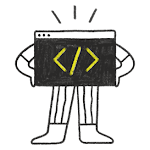Local variables
Function parameters, as well as variables defined inside the function body, are called local variables (as opposed to global variables, which we’ll discuss in a future chapter).
In this lesson, we’ll take a look at some properties of local variables in more detail.
Local variable lifetime
In lesson 1.3 -- Introduction to objects and variables, we discussed how a variable definition such as int x;
causes the variable to be instantiated (created) when this statement is
executed. Function parameters are created and initialized when the
function is entered, and variables within the function body are created
and initialized at the point of definition.
For example:
The natural follow-up question is, “so when is an instantiated variable destroyed?”. Local variables are destroyed in the opposite order of creation at the end of the set of curly braces in which it is defined (or for a function parameter, at the end of the function).
Much like a person’s lifetime is defined to be the time between their birth and death, an object’s lifetime is defined to be the time between its creation and destruction. Note that variable creation and destruction happen when the program is running (called runtime), not at compile time. Therefore, lifetime is a runtime property.
For advanced readers
The above rules around creation, initialization, and destruction are guarantees. That is, objects must be created and initialized no later than the point of definition, and destroyed no earlier than the end of the set of the curly braces in which they are defined (or, for function parameters, at the end of the function).
In actuality, the C++ specification gives compilers a lot of flexibility to determine when local variables are created and destroyed. Objects may be created earlier, or destroyed later for optimization purposes. Most often, local variables are created when the function is entered, and destroyed in the opposite order of creation when the function is exited. We’ll discuss this in more detail in a future lesson, when we talk about the call stack.
Here’s a slightly more complex program demonstrating the lifetime of a variable named x:
In the above program, x’s lifetime runs from the point of definition to the end of function main. This includes the time spent during the execution of function doSomething.
Local scope
An identifier’s scope determines where the identifier can be accessed within the source code. When an identifier can be accessed, we say it is in scope. When an identifier can not be accessed, we say it is out of scope. Scope is a compile-time property, and trying to use an identifier when it is not in scope will result in a compile error.
A local variable’s scope begins at the point of variable definition, and stops at the end of the set of curly braces in which it is defined (or for function parameters, at the end of the function). This ensures variables can not be used before the point of definition (even if the compiler opts to create them before then). Local variables defined in one function are also not in scope in other functions that are called.
Here’s a program demonstrating the scope of a variable named x:
In the above program, variable x enters scope at the point of definition and goes out of scope at the end of the main function. Note that variable x is not in scope anywhere inside of function doSomething(). The fact that function main calls function doSomething is irrelevant in this context.
“Out of scope” vs “going out of scope”
The terms “out of scope” and “going out of scope” can be confusing to new programmers.
An identifier is “out of scope” anywhere it can not be accessed within the code. In the example above, the identifier x is in-scope from its point of definition to the end of the main() function. The identifier is out-of-scope outside of that code region.
The
term “going out of scope” is typically applied to objects rather than
identifiers. We say an object “goes out of scope” at the end of the
scope (the end curly brace) in which the object was instantiated. In the
example above, the object named x “goes out of scope” at the end of the function main().
A local variable’s lifetime ends at the point where it “goes out of scope”, so local variables are destroyed at this point.
Note that not all types of variables are destroyed when they “go out of scope”. We’ll see examples of these in future lessons.
Another example
Here’s a slightly more complex example. Remember, lifetime is a runtime property, and scope is a compile-time property, so although we are talking about both in the same program, they are enforced at different points.
Parameters x and y are created when the add function is called, can only be seen/used within function add, and are destroyed at the end of add. Variables a and b are created within function main, can only be seen/used within function main, and are destroyed at the end of main.
To enhance your understanding of how all this fits together, let’s trace through this program in a little more detail. The following happens, in order:
- execution starts at the top of main
- main‘s variable a is created and given value 5
- main‘s variable b is created and given value 6
- function add is called with values 5 and 6 for arguments
- add‘s variable x is created and initialized with value 5
- add‘s variable y is created and initialized with value 6
- operator+ evaluates expression x + y to produce the value 11
- add copies the value 11 back to caller main
- add‘s y and x are destroyed
- main prints 11 to the console
- main returns 0 to the operating system
- main‘s b and a are destroyed
And we’re done.
Note that if function add were to be called twice, parameters x and y would be created and destroyed twice -- once for each call. In a program with lots of functions and function calls, variables are created and destroyed often.
Functional separation
In the above example, it’s easy to see that variables a and b are different variables from x and y.
Now consider the following similar program:
In this example, all we’ve done is change the names of variables a and b inside of function main to x and y. This program compiles and runs identically, even though functions main and add both have variables named x and y. Why does this work?
First, we need to recognize that even though functions main and add both have variables named x and y, these variables are distinct. The x and y in function main have nothing to do with the x and y in function add -- they just happen to share the same names.
Second, when inside of function main, the names x and y refer to main’s locally scoped variables x and y. Those variables can only be seen (and used) inside of main. Similarly, when inside function add, the names x and y refer to function parameters x and y, which can only be seen (and used) inside of add.
In short, neither add nor main know that the other function has variables with the same names. Because the scopes don’t overlap, it’s always clear to the compiler which x and y are being referred to at any time.
Key insight
Names used for function parameters or variables declared in a function body are only visible within the function that declares them. This means local variables within a function can be named without regard for the names of variables in other functions. This helps keep functions independent.
We’ll talk more about local scope, and other kinds of scope, in a future chapter.
Where to define local variables
Local variables inside the function body should be defined as close to their first use as reasonable:
In the above example, each variable is defined just before it is first used. There’s no need to be strict about this -- if you prefer to swap lines 5 and 6, that’s fine.
Best practice
Define your local variables as close to their first use as reasonable.