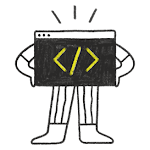A combo box is a combination button and popup list. It provides a way to display a list of options to the user in a way that takes up minimal screen real estate.
file import
Attributes
- currentIndex: int
- currentText: string
- model: model
- pressed: bool
- down: bool
- count: int
- delegate: Component
- indicator: Component
- contentItem: Component
- background: Component
- popup: Component
describe
A combo box is a combination button and popup list. It provides a way to display a list of options to the user in a way that takes up minimal screen real estate. The data model is usually a javascript array, the List type on the C++ side, and data model support for ListModel or integers will be provided in the future.
ComboBox {
model: ["One", "Two", "Three", "Four", "Five"]
}example
properties document
currentIndex: intThis property holds the index of the current item in the combo box. The default value is -1, -1 when count is 0, and 0 or others in other cases. For more information , please refer to currentText.[read-only attribute]currentText: stringThis property holds the text of the current item in the combo box. For more information , please refer to currentIndex.model: modelThis property provides the data model for the combo box.pressed: boolThis property can determine whether the combo box is pressed. Buttons can be pressed through touch or key events. For more information , please see down.down: boolThis property can determine whether the combo box is expanded. For more information , please see pressed.[read-only attribute]count: intThe number of items in the combo box.delagate: ComponentThis property is a combo box surrogate. Note : The custom delegate needs to manually set the down attribute and currentIndex attribute to hide the drop-down list and set the current item of the drop-down list. For more information , please see contentItemindicator: ComponentUsed to set the indicator that identifies whether the combo box is expanded. A commonly used setup is a triangle indicator.contentItem: ComponentUsed to set the visible item of the combo box. For more information , please refer to delegatebackground: ComponentUsed to set the background of the combobox's visible item. For more information , please check the backgroundpopup: ComponentIt is used to set the background item of the drop-down box. Setting its width and height can limit the size of the drop-down box. By default, three items of the drop-down box are displayed.
source code
main.qml
import QtQuick 2.15 import QtQuick.Window 2.15 import QtQuick.Layouts 1.3 import QtQuick.Controls 2.5 Window { width: 640 height: 480 visible: true title: qsTr("https://dabreha.blogspot.com/") ComboBox{ anchors.centerIn: parent model: ["One", "Two", "Three", "Four", "Five"] } }
ComboBox.qml
import QtQuick 2.0 Item { id: root
/// This property holds the index of the current item in the combo box. The default value is -1, when count is 0 -1, otherwise it is 0 or others。 property alias currentIndex: _listView.currentIndex
/** * @brief: This property holds the text of the current item in the combo box。 * @note: read-only */ property string currentText: _listView.currentText
/// This property provides the data model for the combo box。 property alias model: _listView.model
/// This property can determine whether the combo box is pressed。Buttons can be pressed via touch or key events。 property alias pressed: mouseArea.pressed
/// This property can determine whether the combo box is expanded。 property bool down: false;
/** * @brief: the number of items in the combo box。 * @note: read-only */ property alias count: _listView.count
/** * @brief This property is a combo box proxy。 * @note:The custom delegate needs to manually set the down attribute and the currentIndex attribute to hide the drop-down list and set the current item of the drop-down list。 */ property Component delegate: _private.defaultDelegate
///Used to set the indicator that identifies whether the combo box is expanded. A commonly used setup is a triangle indicator. property Component indicator: _private.defaultIndicator
///Used to set the visible item of the combo box. property Component contentItem: _private.defaultContentItem
/// Used to set the background of the combo box's visible item。 property Component background: _private.defaultBackground
/// It is used to set the background item of the drop-down box. Setting its width and height can limit the size of the drop-down box. By default, three items of the drop-down box are displayed. property Component popup: _private.defaultPopup
width: contentItemId.item.width height: contentItemId.item.height
/// background Loader { id: backgroundId sourceComponent: background }
/// contentItem Item { width: contentItemId.item.width height: contentItemId.item.height
Loader { id: contentItemId sourceComponent: contentItem }
MouseArea { id: mouseArea anchors.fill: parent onReleased: root.down = !root.down } }
/// indicator Loader { id: indicatorId sourceComponent: indicator }
/// popup /// drop-down list ListView Loader { id: popupId y: contentItemId.item.height visible: root.down clip: true sourceComponent: popup
ListView { id: _listView property string currentText: "" width: popupId.item.width height: popupId.item.height clip: true delegate: root.delegate onCurrentIndexChanged: currentText = model[currentIndex] } }
/* Private */ QtObject { id: _private property Component defaultDelegate: Rectangle { width: 150; height: 40
Text { anchors.verticalCenter: parent.verticalCenter anchors.left: parent.left anchors.leftMargin: 20 /* When the mouse enters, the corresponding highlighted text will be displayed。 */ color: delegateMouseArea.isEnter ? "#4cbeff" : "black" text: modelData font.bold: true font.pixelSize: 17 }
Rectangle { id: line anchors.horizontalCenter: parent.horizontalCenter anchors.bottom: parent.bottom width: parent.width*0.8 height: 1 color: "#e6e8ea" /* The last item does not hide the divider。 */ visible: index !== root.count - 1 }
MouseArea { id: delegateMouseArea property bool isEnter: false anchors.fill: parent hoverEnabled: true /* Enable real-time mouse capture。 */ onEntered: isEnter = true onExited: isEnter = false onClicked: { /* When the option is selected, the user needs to set the down state to false to make the drop-down list collapse. */ /* It is also necessary to set the value of currentIndex so that the text display of contentItem can be refreshed. */ root.down = false root.currentIndex = index } } }
property Component defaultIndicator: Item { width: root.width; height: root.height
/* triangle indicator*/ Item { anchors.verticalCenter: parent.verticalCenter anchors.verticalCenterOffset: 2 anchors.right: parent.right anchors.rightMargin: 15 clip: true width: 2*height; height: 7
Rectangle { anchors.horizontalCenter: parent.horizontalCenter anchors.verticalCenter: parent.verticalCenter anchors.verticalCenterOffset: -parent.height/2 width: Math.sqrt(parent.width*parent.width*2)/2; height: width color: root.down ? "white" : "#4cbeff" rotation: 45 } } }
property Component defaultContentItem: Rectangle { width: 150; height: 40 color: root.down ? "#4cbeff" : "white" border.width: root.down ? 0 : 1 border.color: "#d5d5d5"
/* Display the currently selected content of the drop-down list*/ Text { anchors.verticalCenter: parent.verticalCenter anchors.left: parent.left anchors.leftMargin: 20 color: root.down ? "white" : "#333333" text: root.currentText font.bold: true font.pixelSize: 17 } }
property Component defaultBackground: Item { }
/* Setting popup can set the height and width of the drop-down box */ property Component defaultPopup: Rectangle { width: root.width; height: root.height * 3 color: "#00000000" border.color: "#d5d5d5" } } }