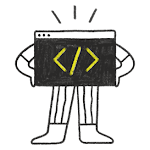A checkbox displays an option button that can be toggled (checked) or off (unchecked).
- Import method: file import
- Compatibility:
QtQuick1.xwithQtQuick2.x - Inheritance: Item
Attributes
- background: Item
- checked: bool
- contentItem: Item
- down: bool
- indicator: Item
- pressed: bool
- text: string
describe
A checkbox displays an option button that can be toggled (checked) or off (unchecked). Checkboxes are typically used to select one or more options from a set of options.
CheckBox {checked: truetext: "Default"}
example
properties document
background:ItemThis property holds the background item of the control.checked:boolThis property holds whether the control is selected.contentItem:ItemThis attribute holds custom content elements.down:boolThis property holds whether the button is visually down. For more information, please see pressed.indicator:ItemThis property holds the indicator item.pressed:boolThis property holds whether the button was physically pressed. Buttons can be pressed via touch or key events. For more information, please check down.text:stringThis property holds the text description of the button. For more information, please refer to contentItem.