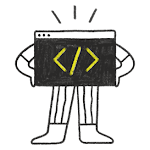Beautify Slider with custom style
- Concentric circles are marked at the starting value 0;
- Drag animation to change color;
- Bubbles show values.
Default Slider
import QtQuick 2.15 import QtQuick.Window 2.15
Window { width: 640 height: 480 visible: true title: qsTr("https://dabreha.blogspot.com/") MySlider{ anchors.centerIn: parent } }
MySlider.qml
import QtQuick 2.0
Rectangle { width: 320; height: 240
Row { anchors.centerIn: parent spacing: 20
Column { spacing: 50 /* handle is rectangle */
Repeater {
model: ["red", "blue", "green"]
Slider { id: slider to: 100
handle: Item { width: 14 height: width
Rectangle { width: 14 height: width radius: width/2 color: slider.position === 0 ? "#d5d5d5" : modelData anchors.verticalCenter: parent.verticalCenter
NumberAnimation on width { running: slider.pressed; from: 14; to: 20; duration: 100 } NumberAnimation on width { running: !slider.pressed; from: 20; to: 14; duration: 100 }
Rectangle { anchors.centerIn: parent width: 10; height: width radius: width/2 visible: slider.position === 0 color: "white"
NumberAnimation on width { running: slider.pressed; from: 10; to: 14; duration: 100 } NumberAnimation on width { running: !slider.pressed; from: 14; to: 10; duration: 100 } }
Image { anchors.horizontalCenter: parent.horizontalCenter anchors.bottom: parent.top width: 0; height: width smooth: true source: "./icons/" + modelData + "_64_64.svg"
NumberAnimation on width { running: slider.pressed; from: 0; to: 48; duration: 100 } NumberAnimation on width { running: !slider.pressed; from: 48; to: 0; duration: 100 }
Text { visible: slider.pressed anchors.centerIn: parent color: "white" text: parseInt(slider.position * slider.to) } } } }
background: Rectangle { width: 200 height: 2 radius: 2 color: "#d5d5d5"
/* available rectangle */ Rectangle { width: slider.position*parent.width height: parent.height radius: parent.radius color: modelData } } } } } } }
Slider.qml
import QtQuick 2.0
Item { id: root width: _private.defaultWidth height: _private.defaultHeight rotation: orientation === Qt.Vertical ? 180 : 0
/* public */ // This property holds the starting value for the range. The default value is 0.0. property real from: 0.0
// This property holds the end value for the range. The default value is 1.0. property real to: 1.0
// This property holds the value in the range from - to. The default value is 0.0. // Unlike the position property, the value is not updated while the handle is dragged. The value is updated after the value has been chosen and the slider has been released. property real value: 0.0
// This property holds the step size. The default value is 0.0. property real stepSize: 0
// This property holds the orientation. // note: [Qt.Horizontal(default) | Qt.Vertical] property int orientation: Qt.Horizontal
// This property holds the logical position of the handle. // The position is defined as a percentage of the control's size, scaled to 0.0 - 1.0. // Unlike the value property, the position is continuously updated while the handle is dragged. // For visualizing a slider, the right-to-left aware visualPosition should be used instead. property real position: 0.0 // note: [read-only]
// This property holds whether the slider is pressed. property bool pressed: false
// This property holds the handle item. property Component handle: _private.defaultHandle
// This property holds the background item. property Component background: _private.defaultBackground
// Decreases the value by stepSize or 0.1 if stepSize is not defined. function decrease() { var _stepSize = stepSize === 0 ? 0.1 : stepSize position -= _stepSize }
// Increases the value by stepSize or 0.1 if stepSize is not defined. function increase() { var _stepSize = stepSize === 0 ? 0.1 : stepSize position += _stepSize }
/* private */ /* background */ Loader { id: backgroundId anchors.centerIn: parent sourceComponent: root.background }
/* handle */ Loader { id: handleId sourceComponent: root.handle }
MouseArea { id: mouseArea width: parent.width height: parent.height onPressed: root.pressed = true onReleased: { root.pressed = false root.value = root.position*to } onPositionChanged: { root.position = _private.adjustPosition(mouseArea) } onClicked: { root.position = _private.adjustPosition(mouseArea) } }
onValueChanged: { if (value > to) value = to
if (value < from) value = from
position = value/to }
onPositionChanged: { if (position < 0) position = 0
if (position > 1) position = 1
_private.setHandlePosition() }
Component.onCompleted: _private.setHandlePosition()
QtObject { id: _private property real availableWidth: 0 property real pathRadius: orientation === Qt.Vertical ? root.width * 2 / 15 : root.height * 2 / 15 property real handleRadius: orientation === Qt.Vertical ? root.width * 3 / 5 : root.height * 3 / 5 property real pathScale: 1 property real defaultWidth: orientation === Qt.Horizontal ? backgroundId.item.width : 30 property real defaultHeight: orientation === Qt.Vertical ? backgroundId.item.height : 30
property Component defaultHandle: Rectangle { width: _private.handleRadius height: width radius: width / 2 color: root.pressed ? "#f0f0f0" : "#f6f6f6" border.color: "#bdbebf" }
property Component defaultBackground: Rectangle { width: orientation === Qt.Horizontal ? 150 : _private.pathRadius height: orientation === Qt.Vertical ? 30 : _private.pathRadius radius: 2 color: "#bdbebf"
/* available rectangle */ Rectangle { width: orientation === Qt.Horizontal ? position*parent.width : parent.width height: orientation === Qt.Vertical ? position*parent.height : parent.height radius: parent.radius color: "#21be2b" } }
function adjustPosition(mouseArea) { var _backgroundIdValue = 0 var _mouseValue = 0 var _rootValue = 0
if (orientation === Qt.Vertical) { _backgroundIdValue = backgroundId.item.height _mouseValue = mouseArea.mouseY } else { _backgroundIdValue = backgroundId.item.width _mouseValue = mouseArea.mouseX }
var _position = (_mouseValue / _backgroundIdValue)
if (stepSize === 0) return _position
if (_position > (position + stepSize)) return position + stepSize
if (_position < (position - stepSize)) return position - stepSize
return position }
function getX(position) { if (orientation === Qt.Horizontal) { if (((backgroundId.item.width*position) - handleId.width/2) <= 0) { return 0 } else if (((backgroundId.item.width*position) + handleId.width/2) >= backgroundId.item.width) { return backgroundId.item.width - handleId.width } else { return ((backgroundId.item.width*position) - handleId.width/2) } } else { return (root.width - handleId.width)/2 } }
function getY(position) { if (orientation === Qt.Vertical) { if (((backgroundId.item.height*position) - handleId.height/2) <= 0) { return 0 } else if (((backgroundId.item.height*position) + handleId.height/2) >= backgroundId.item.height) { return backgroundId.item.height - handleId.height } else { return ((backgroundId.item.height*position) - handleId.height/2) } } else { return (root.height - handleId.height)/2 } }
function setHandlePosition() { handleId.x = _private.getX(position) handleId.y = _private.getY(position) } } }