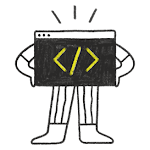Qt Quick :
Qt QML include:
- Qt Quick
- QML (Qt Meta-Object Language)
- UI (User Interface)
- C++ Integration
- Declarative UI Design
- Model-View-Controller (MVC) architecture
- Animations and Transitions
- Qt Quick Controls
- Qt Quick Layouts
- QML Components.
Qt Quick :
Qt Quick is a highly popular and widely used framework for developing dynamic and responsive user interfaces for various applications. Here are the top reasons for its ranking among developers:
Easy and Rapid Development: Qt Quick uses a declarative language, QML (Qt Meta-Object Language), which makes it easy to create rich, dynamic and animated user interfaces in a fast and efficient manner.
Cross-platform support: Qt Quick is a cross-platform framework that runs on various operating systems including Windows, Linux, macOS, Android, and iOS, which makes it a popular choice for multi-platform development.
High Performance: Qt Quick uses OpenGL for rendering and is optimized for performance, making it possible to create smooth and responsive user interfaces with complex animations and graphics.
Wide Range of Components: Qt Quick offers a wide range of pre-built UI components and controls, making it easy to create complex user interfaces with a minimum of coding.
Model-View-Controller Architecture: Qt Quick supports the Model-View-Controller (MVC) architecture, which enables separation of concerns, making it easier to maintain and extend applications over time.
C++ Integration: Qt Quick integrates well with C++, making it possible to use the power of C++ programming while still using QML for UI development.
Strong Community: Qt Quick has a strong and supportive community of developers, which helps in resolving any issues and provides support in developing new applications.
In conclusion, Qt Quick is a powerful and versatile framework that offers a lot of advantages for developing dynamic and responsive user interfaces. It is easy to learn and use, cross-platform, high-performance, and has a wide range of components and a strong community. These are the reasons why Qt Quick continues to be a top-ranking choice for UI development.
What is QML
QML, short for Qt Meta-Object Language, is a declarative language for creating user interfaces and custom elements in applications. QML is designed for creating modern, dynamic, and animated user interfaces, and is widely used for developing applications across various platforms.
Here are the top reasons for QML's ranking among developers:
Easy to Learn and Use: QML is designed to be easy to learn and use, making it a popular choice for UI development. With a syntax that is similar to HTML, developers can quickly get up and running with creating beautiful and dynamic user interfaces.
Declarative Approach: QML uses a declarative approach to UI development, which means that the developer defines what the interface should look like and how it should behave, rather than writing code to manage its behavior and appearance. This approach makes it easier to create complex user interfaces with a minimum of code.
Cross-platform Support: QML is part of the Qt framework, which provides cross-platform support for Windows, Linux, macOS, Android, and iOS, making it a popular choice for multi-platform development.
Performance Optimization: QML is optimized for performance and is designed to be fast and responsive, even with complex animations and graphics. This makes it ideal for developing high-performance user interfaces for applications that require smooth and seamless user experiences.
Built-in Components: QML includes a wide range of built-in components and controls, such as buttons, sliders, and list views, which makes it easy to create complex user interfaces without the need for custom code.
C++ Integration: QML integrates well with C++, making it possible to use the power of C++ programming while still using QML for UI development. This makes it a versatile choice for developers who want to create modern and dynamic user interfaces with the power of a low-level programming language.
Strong Community: Qt and QML have a strong and supportive community of developers, which helps in resolving any issues and provides support in developing new applications.
In conclusion, QML is a powerful and versatile language for developing user interfaces and custom elements in applications. With its easy-to-use syntax, declarative approach, cross-platform support, performance optimization, built-in components, and strong community, QML continues to be a top-ranking choice for UI development.
What is UI (User Interface) :
UI, short for User Interface, refers to the graphical and visual interface of an application that allows users to interact with and control the application. UI design plays a crucial role in the overall user experience of an application and can greatly impact its success.
Here are the top reasons for UI's ranking among developers:
User Experience: A well-designed UI can greatly enhance the user experience of an application, making it more user-friendly, intuitive, and enjoyable to use.
Accessibility: A well-designed UI can also make an application more accessible to users with disabilities, allowing for a wider range of users to use the application.
Brand Identity: UI design can also contribute to the overall brand identity of an application, helping to create a consistent and recognizable look and feel that users can associate with the brand.
User Engagement: A well-designed UI can also increase user engagement, as users are more likely to spend more time using an application that has a pleasing and intuitive user interface.
Usability: A well-designed UI can also improve the usability of an application, making it easier for users to complete tasks and access features.
Cross-platform Support: UI design can be adapted to different platforms, such as desktop, mobile, or web, allowing applications to be used across a range of devices.
User Retention: A well-designed UI can also improve user retention, as users are more likely to continue using an application that provides a positive user experience.
In conclusion, UI design plays a crucial role in the overall user experience of an application and can greatly impact its success. With its impact on user experience, accessibility, brand identity, user engagement, usability, cross-platform support, and user retention, UI continues to be a top-ranking consideration for developers.
Qt QML C++ Integration With Example
Qt Quick and C++ can be integrated in a variety of ways, allowing developers to create powerful and dynamic applications with both technologies. Here's an example of how C++ can be integrated with Qt Quick using QML:
- Creating a C++ Class: In this example, we'll create a C++ class that provides a data model for the QML interface. The class will contain a member variable for storing data, and a method for retrieving the data.
datamodel.h
class DataModel : public QObject
{
Q_OBJECT
Q_PROPERTY(QString data READ data NOTIFY dataChanged)
public:
DataModel(QObject *parent = nullptr) : QObject(parent) {}
QString data() const { return m_data; }
public slots:
void setData(const QString &data)
{
if (m_data == data)
return;
m_data = data;
emit dataChanged(m_data);
}
signals:
void dataChanged(const QString &data);
private:
QString m_data;
};
- Creating the QML Interface: In this example, we'll create a QML interface that displays the data from the C++ class. The interface will include a text field for displaying the data, and a button for updating the data.
main.qml
import QtQuick 2.12
import QtQuick.Controls 2.12
ApplicationWindow {
visible: true
width: 400
height: 300
DataModel {
id: model
}
Column {
spacing: 10
anchors.centerIn: parent
TextField {
text: model.data
}
Button {
text: "Update Data"
onClicked: model.setData("Data updated from QML")
}
}
}
- Connecting the C++ Class and QML Interface: In this example, we'll connect the C++ class and QML interface so that changes to the data in the C++ class are reflected in the QML interface, and changes to the data in the QML interface are reflected in the C++ class.
main.cpp
int main(int argc, char *argv[])
{
QGuiApplication app(argc, argv);
QQmlApplicationEngine engine;
engine.rootContext()->setContextProperty("model", &dataModel);
engine.load(QUrl(QStringLiteral("qrc:/main.qml")));
if (engine.rootObjects().isEmpty())
return -1;
return app.exec();
}
This example demonstrates how C++ and Qt Quick can be integrated to create a dynamic and interactive user interface. The C++ class provides the data model, while the QML interface provides the visual interface, and the two are connected through the QQmlApplicationEngine. With this integration, developers can leverage the power and performance of C++ programming while still using QML for UI development.
Qt Model-View-Controller (MVC) architecture :
The Model-View-Controller (MVC) architecture is a design pattern commonly used in GUI development, including in Qt. The MVC architecture is a way of separating the application's data (model), presentation (view), and user interaction (controller).
Model: The model represents the data of the application, and is responsible for maintaining and manipulating the data. The model should be independent of the view and the controller, and should contain all of the data and logic necessary to manipulate that data.
View: The view is responsible for presenting the data from the model to the user. The view should only be concerned with presentation, and should not contain any logic for manipulating the data. In Qt, the view can be implemented using QML or Qt Widgets.
Controller: The controller is responsible for managing the interactions between the user and the model. The controller is responsible for receiving user input, updating the model accordingly, and updating the view to reflect any changes in the model. In Qt, the controller can be implemented using C++.
By separating the application into these three distinct parts, the MVC architecture makes it easier to maintain and extend the application, as changes to one part of the application do not affect the other parts. Additionally, by keeping the model and view separate, it becomes easier to test and debug the application, as the logic for manipulating the data and the logic for presenting the data can be tested independently.
In Qt, the MVC architecture is supported through a number of classes, including QAbstractItemModel, QAbstractListModel, and QAbstractTableModel, which provide the necessary abstractions for implementing a model, as well as a number of view classes, such as QListView and QTableView, which provide the necessary abstractions for displaying the data from the model.